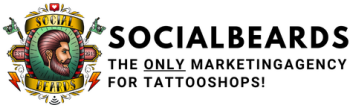Procreate Tips for Beginners: A Guide to Mastering Digital Art
Procreate Tips for Beginners: A Guide to Mastering Digital Art
Procreate is a powerful digital art app that has become increasingly popular among artists due to its user-friendly interface and versatile tools. If you're new to Procreate, you may feel overwhelmed by the number of options and features available. But don't worry - with a few Procreate tips for beginners, you can master the app and create stunning digital art in no time.

Explore the Brush Library
One of the first things you should do as a beginner is to explore the brush library. Procreate offers a wide range of brushes, each with its own unique style and purpose. Spend some time experimenting with different brushes to find the ones that work best for you. You can also create custom brushes that match your preferred style and techniques.
Use Layers
Layers are an essential part of digital art and can help you create more complex and detailed designs. In Procreate, you can create multiple layers and work on them separately. This allows you to make changes or adjustments to specific parts of your design without affecting the rest of the image.
Familiarize Yourself with Gestures
Procreate offers a range of gestures that can help you work more efficiently and quickly. For example, you can use a two-finger tap to undo, a three-finger tap to redo, and a four-finger tap to access the brush menu. Spend some time familiarizing yourself with these gestures to save time and streamline your workflow.
Experiment with Blending Modes
Blending modes can help you create unique and interesting effects in your digital art. Procreate offers a range of blending modes that can be applied to layers or individual brushes. Experiment with different blending modes to create interesting color combinations and textures.
Use the Symmetry Tool
The Symmetry tool is a powerful feature in Procreate that can help you create symmetrical designs quickly and easily. You can choose from a range of symmetry options, including vertical, horizontal, and radial symmetry. This tool is particularly useful for creating mandalas, patterns, and other symmetrical designs.
Customize Your Interface
Procreate allows you to customize your interface to suit your preferences and workflow. You can rearrange the layout of tools, create custom menus, and even add shortcuts to commonly used tools. Spend some time customizing your interface to make Procreate work for you.
Conclusion
Procreate is a powerful digital art app that offers a range of tools and features for beginners and professionals alike. By following these Procreate tips for beginners, you can master the app and create stunning digital art. Experiment with different brushes, use layers, familiarize yourself with gestures, experiment with blending modes, use the symmetry tool, and customize your interface to make Procreate work for you. With a little practice and patience, you can create digital art that rivals traditional art forms.