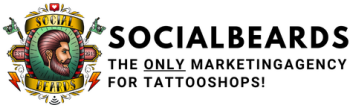step-by-step guide on how to use Procreate for tattoo reels on Instagram.
Instagram is a great platform for tattoo artists to showcase their work to a wider audience. One feature that has become increasingly popular on Instagram is time-lapse videos. These videos allow artists to show the process of creating a tattoo from start to finish in a condensed format. Procreate, a digital art app, has a built-in time-lapse feature that makes it easy for tattoo artists to create stunning tattoo reels. In this blog, we will go through a step-by-step guide on how to use Procreate for tattoo reels on Instagram.
Step 1: Create your artwork
The first step is to create your artwork in Procreate. Whether you are working on a custom tattoo design or showcasing a tattoo you have already done, make sure to keep in mind the composition and lighting of your piece. You want your final product to look visually appealing when it is sped up in the time-lapse video.

Step 2: Open the time-lapse feature
Once you have completed your artwork, click on the "Actions" tab in the top right corner of the screen. From there, select "Video," and then click on "Time-lapse replay." This will open the time-lapse feature in Procreate.
Step 3: Adjust the settings
Before you start recording, make sure to adjust the settings to your preference. You can choose the duration of your time-lapse, the resolution, and the frame rate. We recommend setting the duration to around 30 seconds to keep it short and engaging for viewers.
Step 4: Start recording
Once you have adjusted the settings, it is time to start recording. Click on the red "Record" button at the bottom of the screen to begin recording your time-lapse video. Make sure to keep your hand movements steady and smooth to ensure a high-quality recording.
Step 5: Save and share
After you have finished recording, click on the "Stop" button to end the recording. Procreate will automatically save the video to your Camera Roll. From there, you can upload the video to Instagram and share it with your followers.
The time-lapse feature in Procreate is a great way for tattoo artists to showcase their work on Instagram. By following these simple steps, you can create a visually appealing time-lapse video that will engage your followers and showcase your artistic skills. Remember to keep your hand movements steady and smooth, and adjust the settings to your preference. With some practice, you will be able to create stunning time-lapse videos that will showcase your tattoo art in the best possible light.